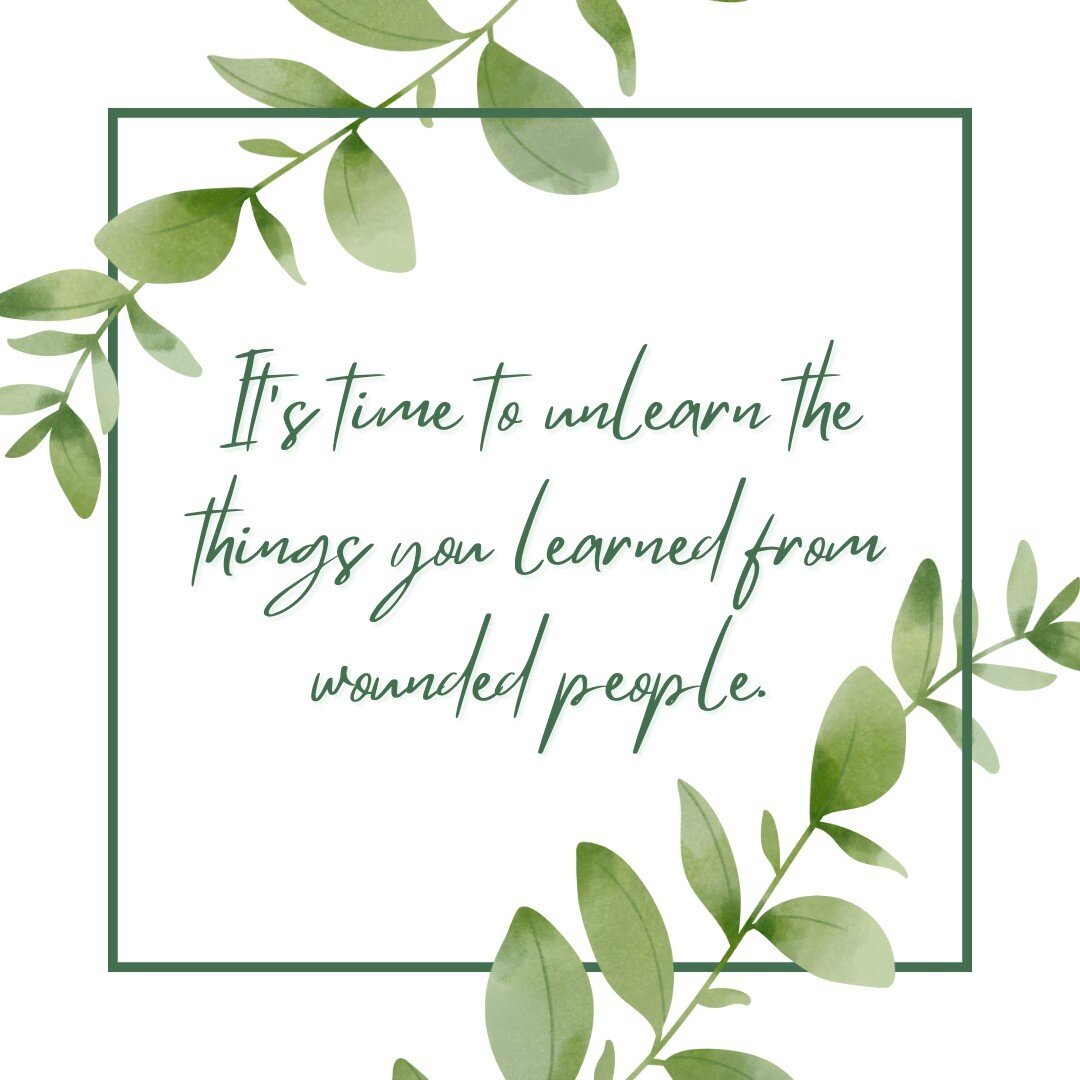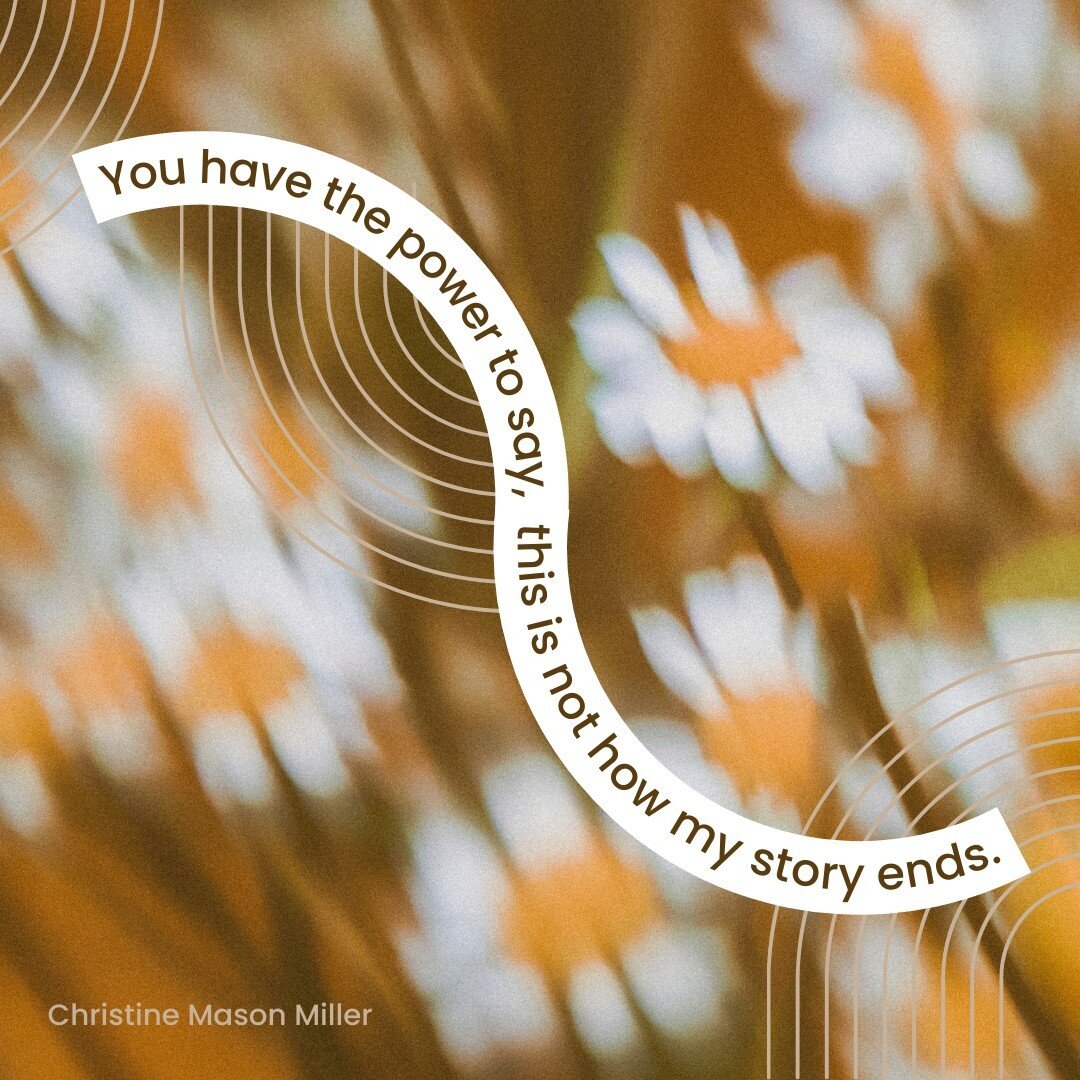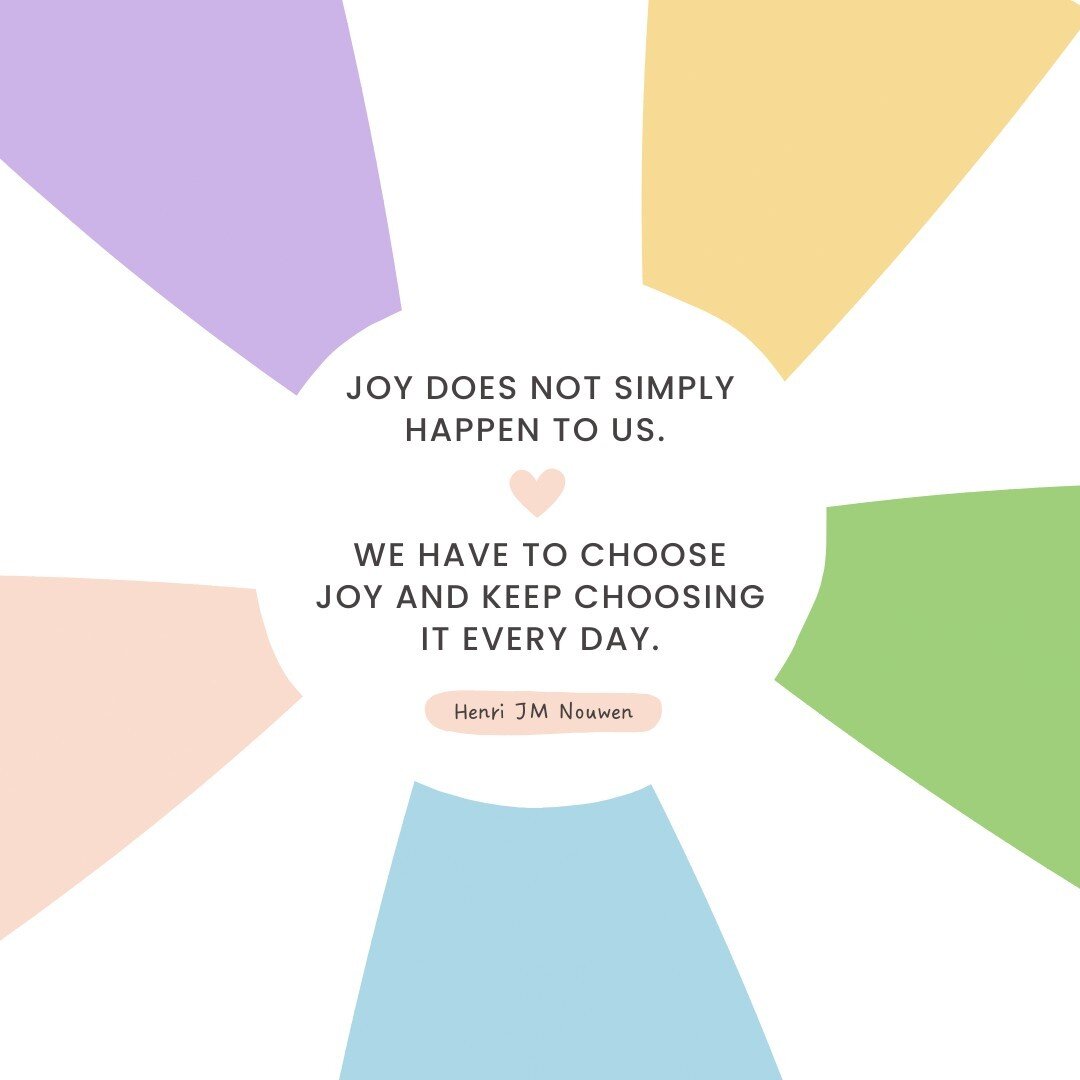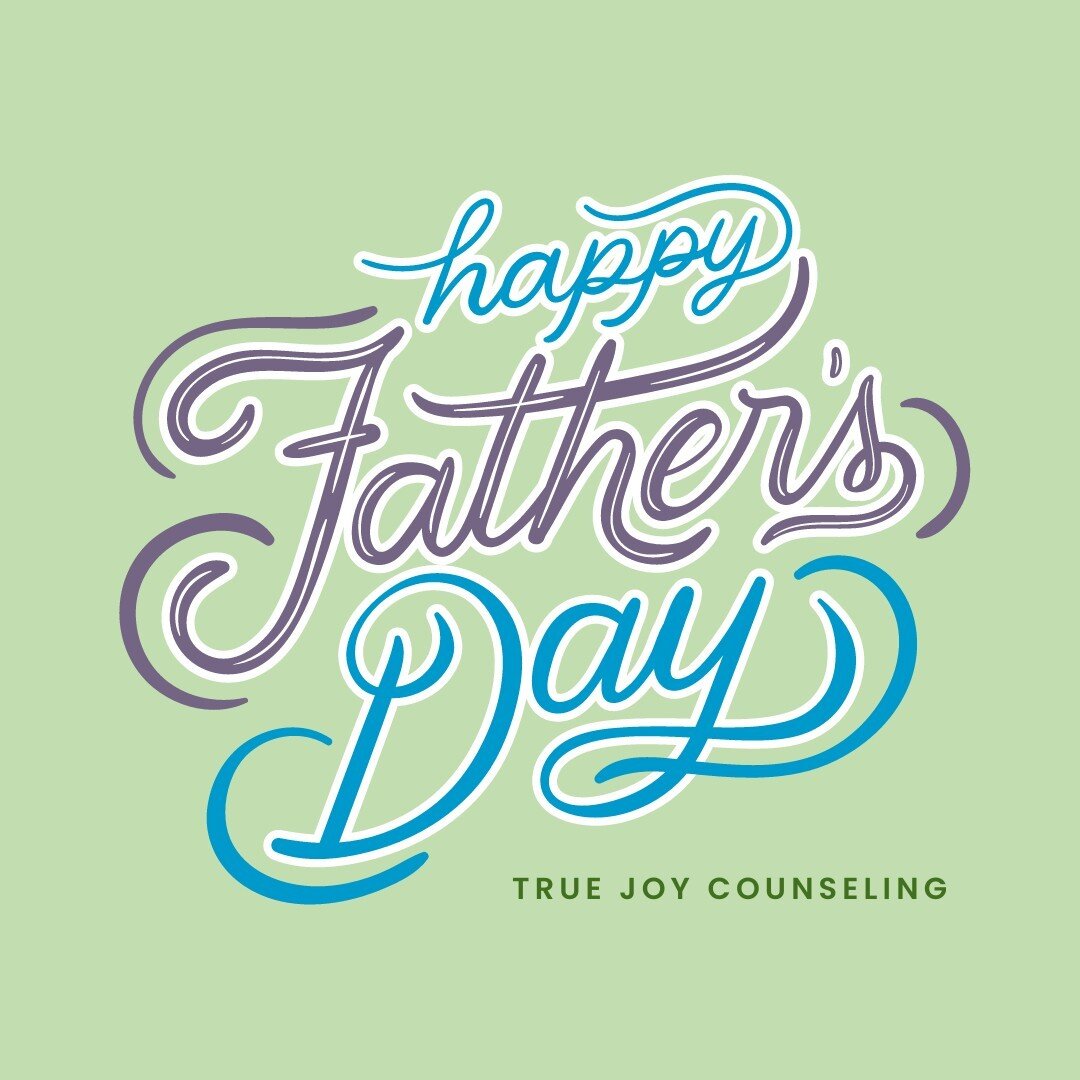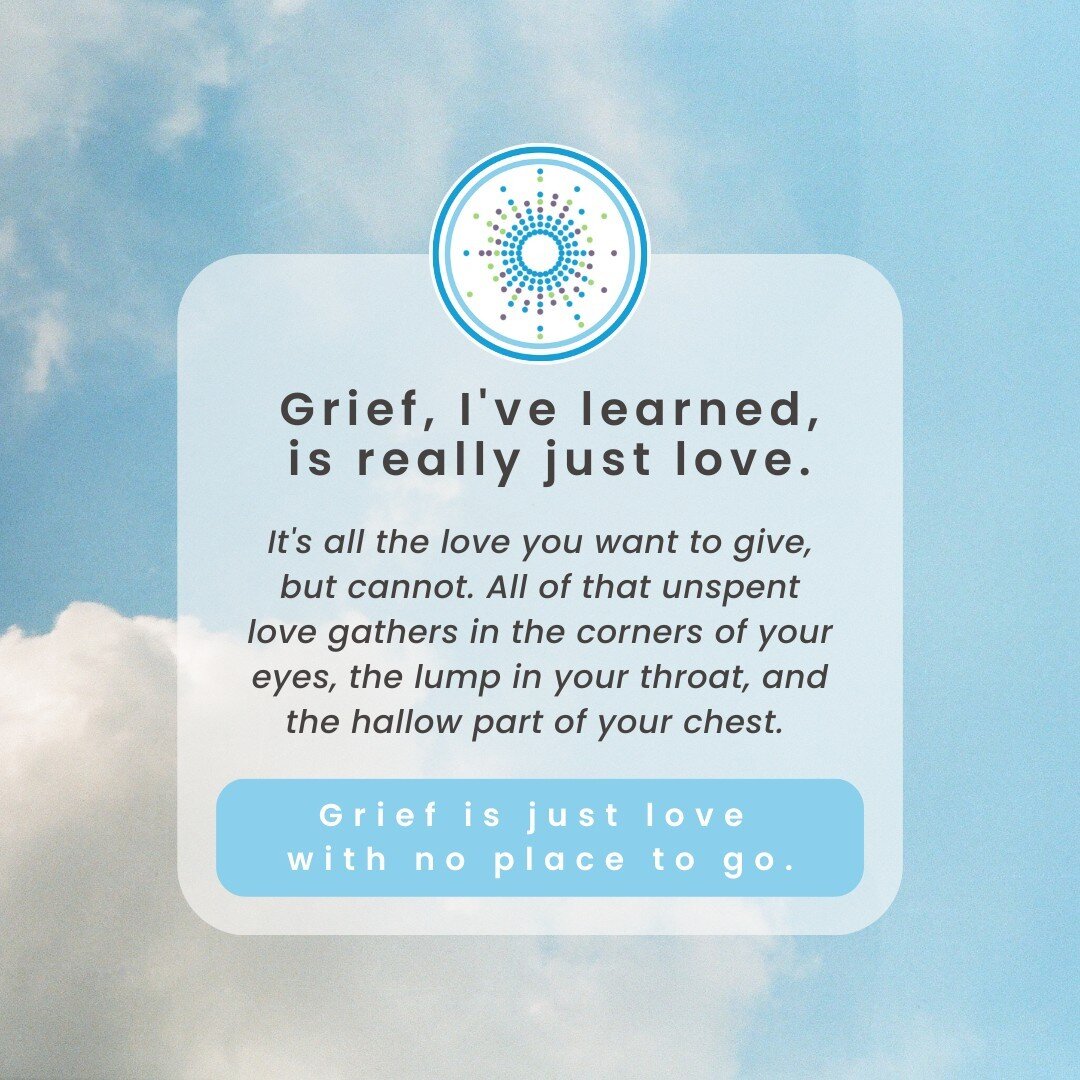
RESOURCES
Below are useful resources to navigate our Practice and our Services including our Patient Ally Portal log on, instructional video and FAQs; access to our Forms as well as when and how to use them; in-network insurance and self-pay options and costs; and our policies and some supportive videos.
Didn’t find what you needed? Call our Patient Care Team, available Monday through Friday from 8:00 am to 5:00 pm at 850-389-8489, or submit a request for a team member to call you by clicking the button below and completing the online form.
Patient Portal
We have partnered with Patient Ally to provide a free, secure, confidential, and easy to use patient portal that enables our Clinical Team and Patient Care Team members to connect with our patients. Current and new patients can register, log in, and access messages as well as important documents regarding their services and treatment. While Patient Ally offers a variety of tools for patients to access and manage their personal health records, we are currently employing the messaging and documents features and will add more facets in the future.
Have questions? You can watch the quick 4-minute tutorial video below. Also, you can scroll down for answers to frequently asked questions. Need more help? Please contact Patient Ally at 1-888-747-4255 or via email, info@patientally.com.
-
To access Patient Ally’s patient portal, you must first receive an email initiated by our office, but will be from Office Ally Patient Ally. If you do not see the email, please check your spam folder in case the invitation email was accidentally put there versus your inbox.
-
Please call our office, 850-389-8489, and our Patient Care Team will send another email invitation for you to enroll. Keep in mind, all email invitations have an expiration date for security purposes.
-
You will need 1) a valid email in which you would like to receive notifications and 2) a valid phone number that you can link to your account to receive a verification code you can get via text message or phone call. Your username will need to be a minimum of 5 characters and your password will need to be at least 6 characters.
-
Unfortunately, no, you cannot change your username at this time.
-
If you have set up your Patient Ally account with a valid email, click here and you will be directed to the Patient Ally log on screen. You’ll need your username and password.
-
If you do not remember your username, you can click on the Help button on the Patient Ally log on screen then select Recover Username. Follow the instructions on the screen, complete the form, and your username will be emailed to you.
-
If you do not remember your password, you can click on the Help button on the Patient Ally log on screen then select Recover Password. Follow the instructions on the screen, complete the form, and select how you would like to receive the verification code needed to reset your password (email, text SMS, or voice call).
-
In order to add a provider to your Patient Ally account, the provider must invite you as a connection if you have another practice or facility that also uses Patient Ally and you are already currently enrolled.
-
If you do not see your provider listed in a certain feature of Patient Ally, the provider and/or practice has not chosen to utilize or support that feature.
-
Patient Ally can be used on multiple browsers including Internet Explorer 11, Chrome, Firefox, and Safari.
-
We recommend you use caution and appropriate internet safety measures when accessing your information. While our Patient Ally patient portal is secure, it is your responsibility to insure your email address and account is private and no one else has access. Do not use public wifi, or connections you do not trust, and avoid logging in via public, shared computers or other devices where your login details or private information could be compromised. As with any other password, do not share your Patient Ally password with anyone.
-
If you need more help with the Patient Ally system, please contact Patient Ally Technical Support at 1-888-747-4255 or via email, info@patientally.com
Forms
New Patient Registration
Our Practice registration and fillable forms are sent (with an email notification) to patients once enrolled in Patient Ally, our practice management system’s patient portal. You can also download and complete your New Patient Information and the appropriate History form using the buttons below.
Fill Out Online
These digital fillable forms can be completed in your browser, by using Adobe Acrobat, or by using another PDF viewer, then printed, signed, and submitted to our Patient Care Team before your first appointment. If you complete forms within your browser, you must save it as a PDF and print directly from your browser in order to maintain your responses. We suggest using Google Chrome to complete and print your registration before adding your signature.
Print & Sign
If you prefer to complete all documents in paper form, please print the blank forms, completing them by hand including your signature, and submit them to our Patient Care Team. We require your registration documents be completed and submitted to our Team before an appointment will be scheduled.
Insurance & Self Pay Options
Insurance
We are network providers for:
Tricare Prime & Tricare Select
Veterans Administration Community Care Network (Optum & TriWest Healthcare Alliance)
United Health Care (UHC), Optum & United Behavioral Health (UBH)
Aetna ASA PPO
Self-Pay
Rather pay for your treatment directly and not use private health insurance? In most cases, we can supply a superbill and/or visit statement (an itemized detail of services provided) which you can submit to your insurance company for reimbursement.
Typically insurance companies will not cover the cost of Executive Function Coaching so this service if fully self-pay.
Fees
Our self-pay rate is $275 for the initial clinical diagnostic evaluation and other costs can be found in the Service & Fee Schedule below.
Executive Function Coaching is billed as a package for the multiphase mental fitness training at $499.
Deductibles, co-insurance, shared costs, co-pays, and/or self-pay fees are due at the time of service and payment method is solidified during registration.
Policies & Helpful Videos
In addition to the forms and information above, you can review our Practice policies and watch some short, helpful videos from our PsychHub partner.